The Picture AddIn allows for storing images inside a YourOtherMind layout. These images behave like all other notes.
The Picture Addin in has two main features: The Picture Note and the Screen Capture Tool.
Picture Notes
A picture note is a container that links to an image on the user’s computer. When a picture note is first added, the following note is shown:
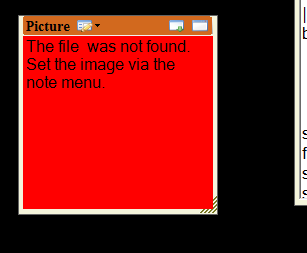
The picture note is currently empty. To add an image press the SETTINGS button. At the bottom will be two options in addition to the standard note options. Select PICK IMAGE. A file picker will appear. Select the image you want and press OPEN.
The image will now be associated with this note. The IMAGE option on the SETTINGS menu allows the user to change sizing options (Center, Auto, Stretch, Normal) for the image.
Notes
- Storyboards will display the image when a Note Picture is added to them!
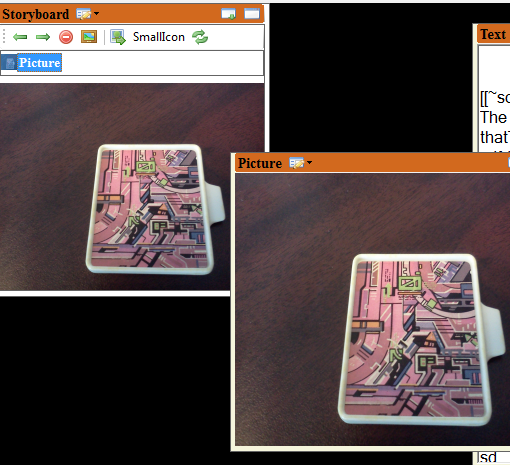
- Picture Notes, like Text Notes, can be copied and pasted into Link Notes. This means that a layout can be used to store all the user’s visual references and, as required, links from projects can be created into this image archive. This simplifies the deployment of images throughout the writing environment.
Screen Capture
The Screen Capture tool simplifies gathering images from the web, or while reading digital documents. The user does not need to add a picture note first. They invoke the Screen Capture by going to the NOTES menu and selecting SCREEN CAPTURE.
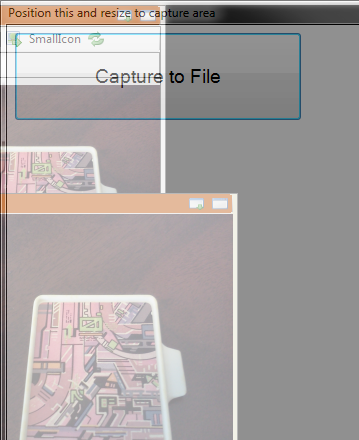
A partly transparent form will appear. This form can be resized to match the desired capture area. When resized as desired, the user presses CAPTURE TO FILE and a new Picture Note is created. (The image will be put in a capture subfolder of the YourOtherMind install).
Tips
While planning a novel I grab image references for characters and locations and toss them into a subpanel. By using the SHOW TABS features of the layout embedded on the subpanel and using the image resizing options, I easily create a navigable image reference for my work.
[…] page has been put up discussing the Picture Addin. This Addin creates a new note type that allows images to be stored on […]