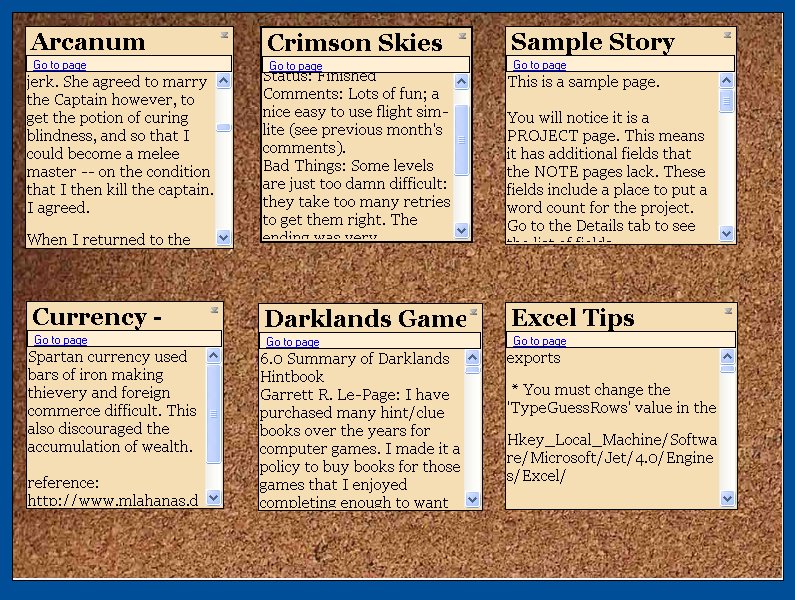StickIt Pages
StickIt pages are a type of notebook page in YourOtherMind, the Writer’s Organizer. They allow for a visual organization of characters, scenes, research and story/novel drafts.
StickIt Pages
What does it do?
Notes can be added directly to a visual surface and resized and moved however the user desires. Timelines or Storyboards can be added to help group notes either chronologically or by whatever other grouping system the user wants. Images can be dragged from web browsers or file systems. There is also a screen capturing system for capturing screenshots.
How To Use It
Applies To
Notes, Dual Monitors, Screen Capture, Storyboards
Fact
I write all my stories now on a StickIt page. I start with the initial research and ‘fun drafts’, organizing the scattered notes with a Storyboard. I drop pictures and other research right onto the StickIt. Generally for my first draft I keep the various scenes in seperate notes on the StickIt surface so I can move them around into different orders. When I start the first proper draft I then write the entire draft in one note (still on the same StickIt Page).Second and third drafts are written side-by-side the first proper draft. (This is why I love using dual monitors, lots of screen real estate for this). My final draft will be written in Full Screen mode so that I can focus on the writing itself without distraction. I still keep that note stored on the same StickIt page for easy retrieval later. I will be posting a video of this process shortly as it applies to a recent story I’ve written and sold.
To learn more about YourOtherMind, Creative Sidekick and Writer’s Organizer, visit the main discussion page. To learn more about Brent Knowles, the creator of YourOtherMind, visit his main page.